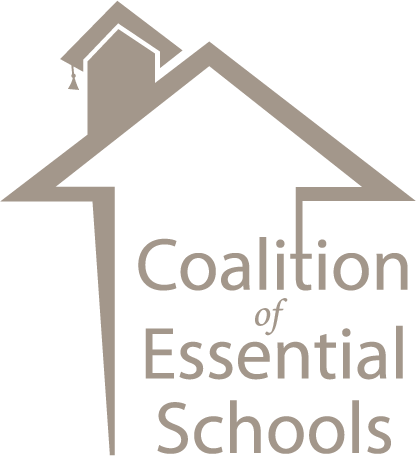by Kim Carter, Librarian, Souhegan High School, Amherst, NH
Computers search information databases by looking for the exact string of characters entered by the user. In other words, if the user asks the computer to look for “coaching soccer,” the computer scans for entries where those two words appear exactly as typed. Therefore, searching for “rainforest” would yield different results than searching for “rain forest.” By using special words that serve as commands to the computer’s search program, the user can narrow or broaden the range of information retrieved. This is referred to as a “Boolean search,” after the 19th-century British logician George Boole.
The most common Boolean search operators are and, or, and not.
When and is used to connect two search words or phrases, the computer is instructed to find articles where both words or phrases are contained in the text. (Note: the words or phrases are not necessarily adjacent to each other. Example: “coaching and soccer” would retrieve more articles than “coaching soccer.”)
The connector or asks that the computer retrieve articles that contain either word or phrase. (Example: “rainforest or rain forest” would ensure both forms were accessed.)
Using not to connect words or phrases instructs the computer to consider articles that contain the word or phrase specified before the not operator, eliminating any that also contain the word or phrase that follows the not designation. (Example: “coaching not soccer” would retrieve articles about coaching that are not concerned with soccer.)
Most electronic information programs support additional, more sophisticated Boolean search techniques. One of these is truncation, the ability to instruct the computer to search for words that begin with certain letters, regardless of their ending. (Example: “environ?” would retrieve “environment,” “environmental,” “environmentalist,”and so forth.) Some programs use an “*” instead of the “?” to indicate truncation. Check the program manual or the “help” feature in the program to determine what Boolean commands are available.